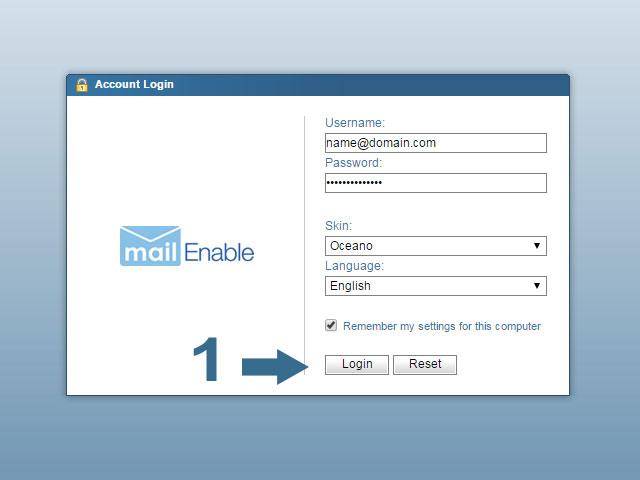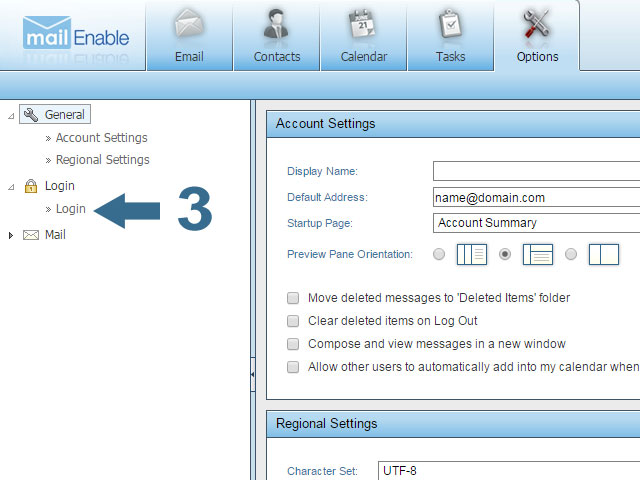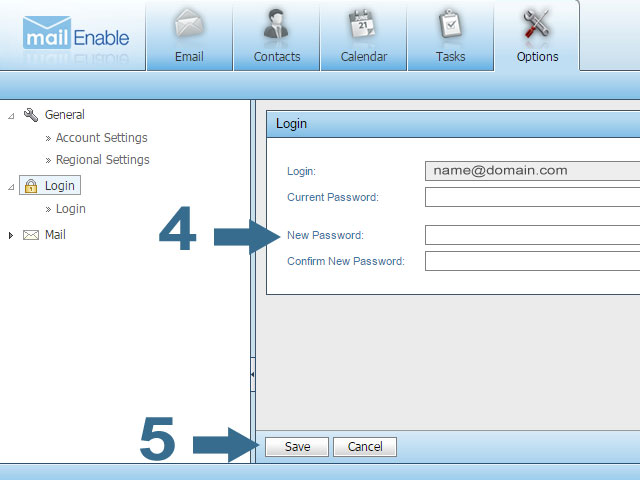WhatsApp: 00201026360088
00201026360088
Changing Email Password in Webmail - Mailenable
- Home
- Support
- Email management
- Changing Email Password in Webmail - Mailenable
Changing Email Password in Mailenable
Changing mail Password in Webmail of Mailenable will take about seconds following these step-by-step instructions.
To access your mailbox through webmail, do the following:
- In a Web browser, visit the URL http://webmail.YourDomain.com, where YourDomain.com is the Internet address of your website. When prompted, specify your full email address as the username (for example, [email protected]), and specify the email address password.
- Click on options at the top icon.
- Expand Login and click on the parent login link.
- Add old password.
- Specify the new wanted password.
- Click on save to submit new information.
All Email topics listed below
STILL NEED HELP? CONTACT US
Top Help Issues are listed above. If you still need help, don't hesitate to contact Technical Support now.
Email: [email protected]
Mobile: 00201026360088
WhatsApp: 00201026360088
Viber: 00201026360088
Skype: minutesuae