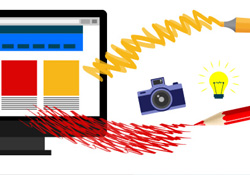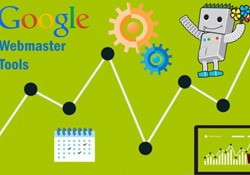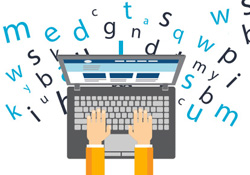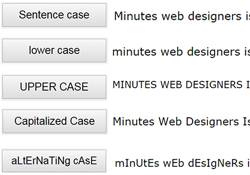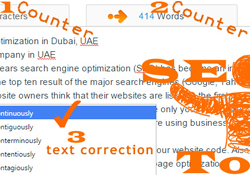Add your website to Google Webmaster Tools

On Wednesday, May 20, 2015 Google announced Google Search Console as the new Webmaster Tools. The rebrand Google Webmaster Tools to Google Search Console is to provide a new better version of Webmaster Tools. Now if you decided to add your website to Google Webmaster Tools, then you will go to Google Search Console and start now! The good news is that you can now link your Google Search Console with the new Google Analytics 4 GA4. Accordingly, this is a fantastic step enables data to flow between Google Search Console and Google Analytics 4.
Do you want to learn about the old Google Webmaster Tools?
For 10 years, Google Webmaster Tools has provided website owners with many tools to help improve websites to rank in Google Search. Now it was changed to Google Search Console.
What was Google Webmaster Tools?
The main search engines including Google search engine provide free webmasters tools. Google Webmaster Tools help webmasters in better control in interaction of Google search engines as well as obtaining useful information about their sites from Google. Knowing that the use of webmasters tools do not help in obtaining preferential handling by search engines but help in defining problems. This may help your website if they are processed by optimizing performance related to search results.
The use of Google webmasters tools service allowed to do the following:
- Defining the site parts that Googlebot faced problems to crawl to them.
- Informing Google about any sitemap file with XML format or RSS juice link.
- Analyzing and creating robots.txt files.
- Removing URL addresses that Googlebot crawled to.
- Assigning your preferred domain.
- Defining problems related to HTML code, title and meta tags.
- Understanding the most important search requests that visitors use in accessing a site.
- Take an idea about how Googlebot see pages.
- Removing the undesirable links of site sections that may be used by Google in search results.
- Receiving a notification related to the violations of quality guidelines and reconsidering the site.
Create an account in Google Webmaster Tools then add your website as in the following steps:
- Log into Google Webmaster Tools using Google account.
- Click add site button and write the site URL that you want to add then make sure of writing the full URL, like: http://www.example.com.
- Click next then the page of verifying to open the site.
- 4 In the name input, write your site name. 5 Define the way of ownership proving you want and follow guidelines.
Webmaster tools data and the advantage of preparing reports work on site level as better as possible. For example, if your site http://www.example.com included separating parts of different countries, we recommend adding all these subsites or subfolders as separate site. For example, if you have a travel site including special subfolders covering Lebanon, Egypt and UAE, you can add the following sites to webmasters tool account:
- http://www.example.com
- http://www.example.com/uae
- http://www.example.com/ksa
This will help to target country in Google Webmaster Tools Similarly, if your site includes the two versions of http:// and https:// you should add every version as a separate site.